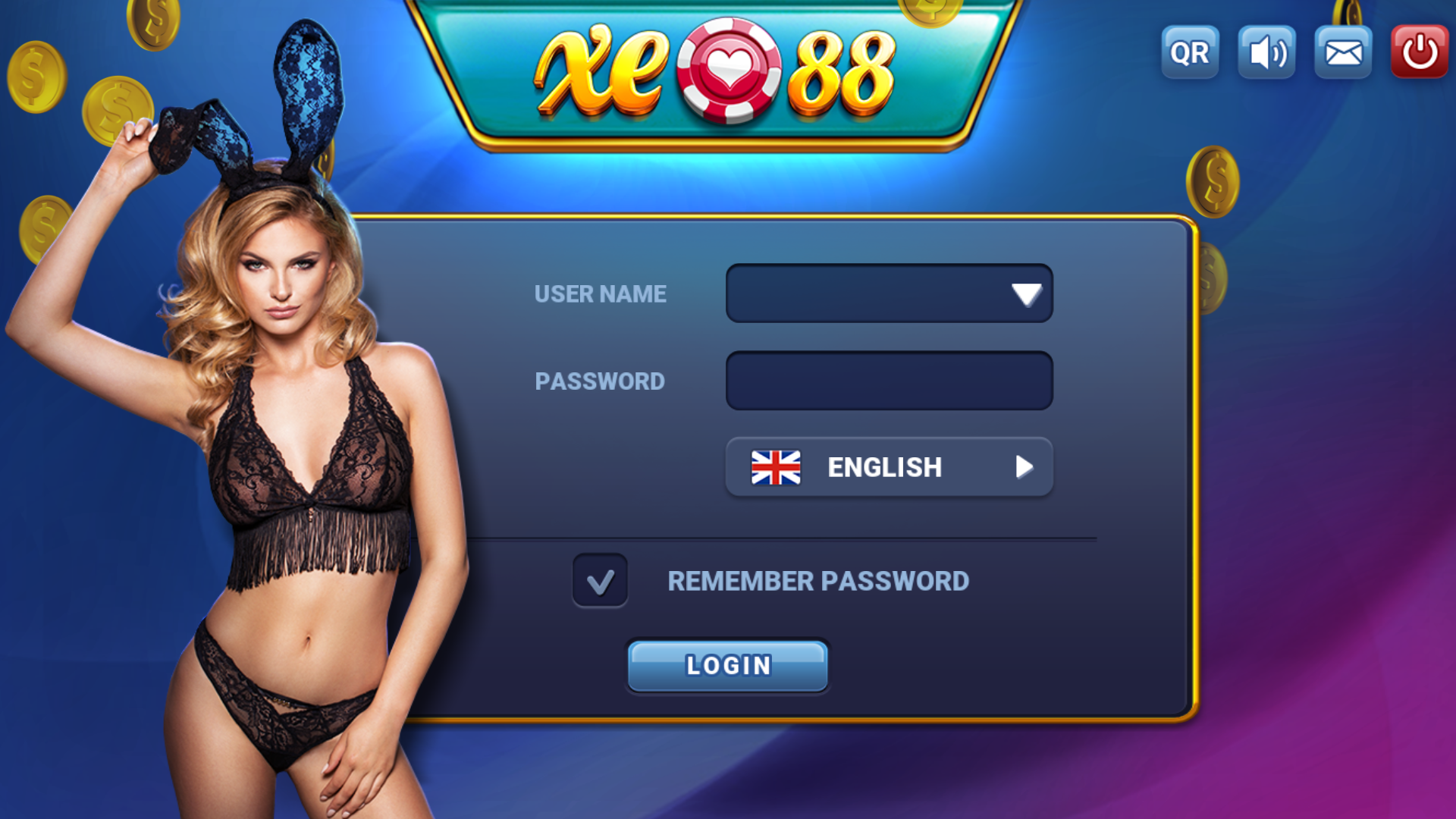How to download XE88 in Window/ Computer?
The steps for download XE88 in PC is similar with the Android steps.
Download steps:
Step 1: Click "Download XE88 Windows".
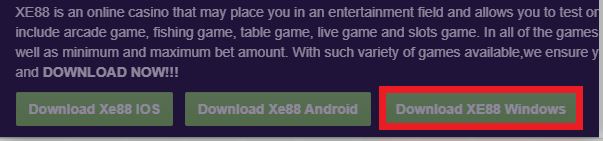
Step 2: The file is downloaded in your PC. Click on the notification below to open the downloaded file.
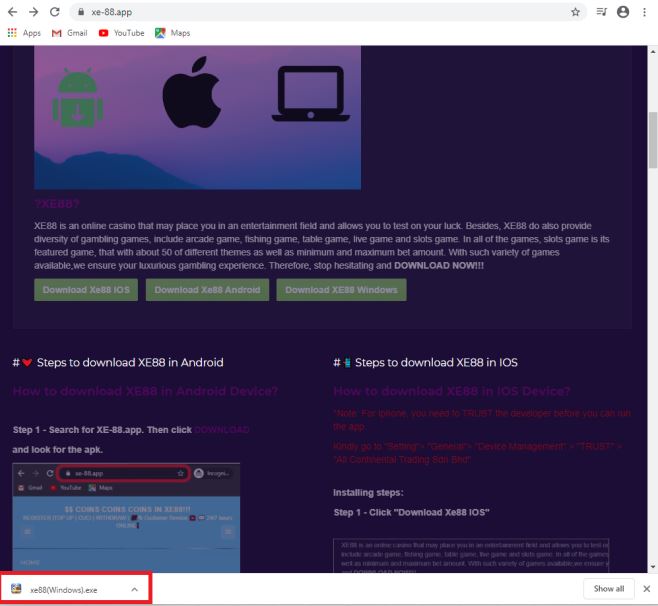
Step 3: Click "Next",
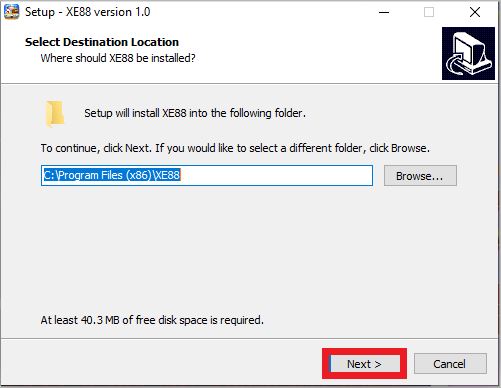
Step 4: and click "Next" again. (Tick on the create shortcut for convenient)
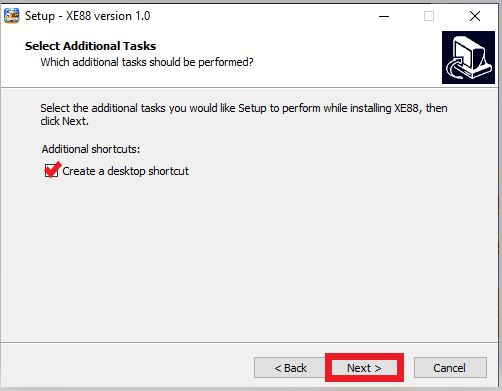
Step 5: Click "Install",
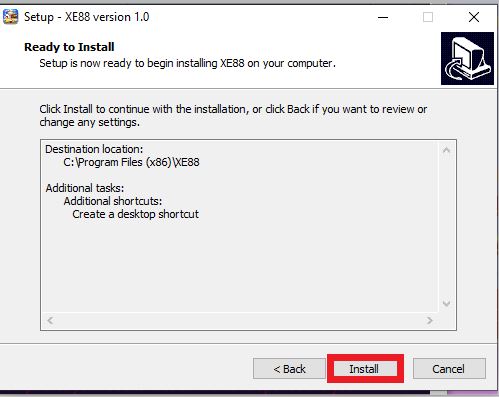
Step 6: and click "Finish" to finish the installation.
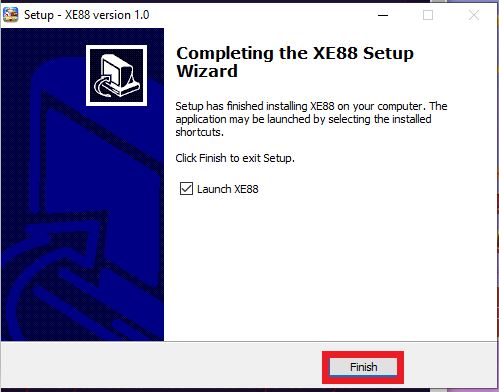
Step 7: XE88 is installed on your window. Start playing by logging in! 😄